You writers must Meetup.
I’m referring, of course, to the social site Meetup, where people of like interests find each other to socialize, share, and learn from one another. I belong to seven Meetups, three of which I attend regularly, and two of those devoted to the writer’s craft. I also attend a Meetup of virtual reality enthusiasts; since I’m writing a series of VR-themed novels, this Meetup is a great way to learn about VR technology, as well as try out story ideas. I highly recommend Meetup as a way to find subject matter experts for your research, and possible new readers for your work.
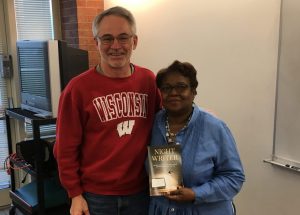
One of the newer Meetups in Columbus and one of my favorites is The Writers Collective. The Meetup organizer, Mike Collins, brings together writers at all stages of their writing journey and expert speakers to share their knowledge. At a recent meeting, Mike hosted Sandee Hemphill, a writer with six books to her credit. Sandee shared five of her favorite productivity tools for writers:
Pomodoro Technique: This is such a simple idea, but so effective that I now use it not only for all my writing tasks but other tasks as well. It works like this: set a timer for 25 minutes (one pomodoro). Pound away, not worrying about errors or editing, just getting words on paper, until the timer goes off. Take a five-minute break. Repeat. After a set of four pomodoros, take a longer break, say, 30 minutes. Sandee suggests a change of environment between sets to keep motivated. Keep track of your words per set and you’ll get a basis for estimating your time to write a given number of words. With the Pomodoro Technique and a little discipline, you can actually write to a schedule. Any old kitchen timer will work, but if you want to get techie, there’s an app for that.
Hemingway App: I’d already heard of this app before attending Sandee’s workshop, and even blogged about it. Type in your prose and the Hemingway App will grade it for readability and point out opportunities for improvement. I found the app useful, but I advise caution when following the app’s advice: the app even has problems with Papa!
Mind Mapping: A mind map is simply a way to represent relationships among ideas graphically. Sandee suggested bubble.us but there are many options. I use Scapple by Literature & Latte. Sandee inspired me to try new techniques to organize my ideas, such as color codes to distinguish among plot points, background, character traits, or other elements of the project. The mind map for my latest project looks like that scene from A Beautiful Mind with Russell Crowe in the shed, clippings tacked to the wall and yarn going everywhere!

Evernote: If you need a place in the cloud to keep all your notes, drafts, checklists, schedules, images, and on and on, Evernote may be for you. You can get a basic Evernote account for free, with limited uploads, and upgrade later if you like it. Evernote has so many features it’s not practical to list them here, but Sandee recommends Lynda.com for Evernote training on video.
After the Deadline: This is a spelling, grammar, and style checker that’s free for personal use. If you’re familiar with Grammarly you get the idea. If you use WordPress, as I do, there’s an After the Deadline plugin.
I couldn’t finish this blog post without mentioning my favorite tool, Scrivener, by Literature & Latte. Scrivener lets you keep all your writing, research, and other project materials organized and in one spot. Scrivener lets you compile your manuscript in any of more than a dozen formats, as an ebook, paperback, or review copy. I recommend the MacOS version to take advantage of all of Scrivener’s features.
We all can use a little help with our projects—I hope you find these useful!
Copyright © 2017 by Charles O’Donnell, All Rights Reserved
Author Website | Amazon Author Page | Goodreads | Facebook | Twitter
Image credit: Andreas Lischka

Recent Comments